


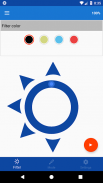



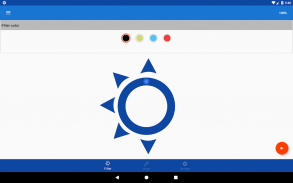
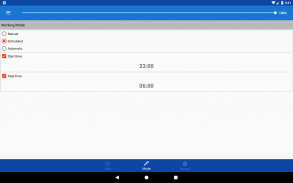


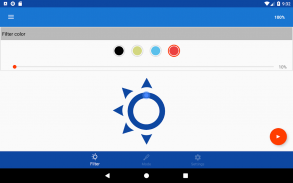
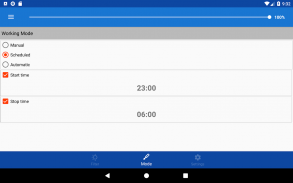
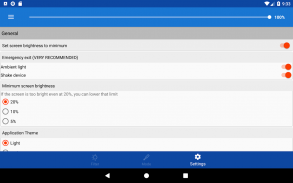
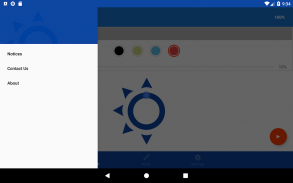
Midnight (Night Mode)

وصف لـMidnight (Night Mode)
If you use your device in places with very low light or no light at all, even the minimum brightness of your screen might hurt your eyes.
Midnight is here to help you reduce your screen brightness below the minimum!
✓ Ease your sight, reduce eyestrain
✓ Save battery (only if your device has AMOLED display)
✓ Persistent notification with controls for quick access. No need to switch apps!
✓ Slightly change the screen filter color to better adjust the screen to your likings
✓ Automatic mode will start or stop the screen filter when the screen is turned on in dark places
Night reading has never been so comfortable! Midnight creates a screen filter to dim the brightness below the minimum.
Use your phone in very-low-light environments without hurting your eyes or bothering people around you, in the movie theater for example! We recommend you to try out the automatic mode in this situations.
Are your screen colors too cold? Maybe too warm? The screen filter can slightly change the color to ease your sight even more, there are three different colors for you to choose from.
PLEASE NOTE
If you have any problem with our application, we will appreciate if you send an email to us describing the problem. It will give us a much better chance to fix your issue.
إذا كنت تستخدم جهازك في الأماكن ذات الإضاءة الخافتة جدا أو أي ضوء على الإطلاق، حتى الحد الأدنى من سطوع الشاشة قد تضر عينيك.
منتصف الليل هو هنا لمساعدتك على تقليل سطوع الشاشة أقل من الحد الأدنى!
✓ سهولة بصرك، والحد من إجهاد العين
✓ حفظ بطارية (فقط إذا كان جهازك به عرض AMOLED)
✓ إخطار المستمر مع وجود ضوابط للوصول السريع. لا حاجة للتبديل التطبيقات!
✓ قليلا تغيير لون فلتر الشاشة لضبط أفضل الشاشة لالميول الخاصة بك
✓ وضع آلية سوف تبدأ أو توقف فلتر الشاشة عند تشغيل الشاشة في الأماكن المظلمة
وكانت ليلة القراءة أبدا مريحة جدا! منتصف الليل يخلق فلتر الشاشة لتعتيم سطوع أقل من الحد الأدنى.
استخدام الهاتف في البيئات منخفضة جدا في ضوء دون الاضرار عينيك أو أن يكلف نفسه عناء الناس من حولك، في السينما والمسرح على سبيل المثال! نحن ننصح لمحاولة الخروج من الوضع التلقائي في هذه الحالات.
ألوان الشاشة باردة جدا؟ ربما دافئة جدا؟ مرشح الشاشة يمكن أن تغير قليلا في اللون لتخفيف بصرك أكثر من ذلك، هناك ثلاثة ألوان مختلفة لتختار من بينها.
يرجى الملاحظة
إذا كان لديك أي مشكلة مع التطبيق لدينا، ونحن نقدر إذا قمت بإرسال بريد إلكتروني لنا تصف المشكلة. وسوف يعطينا فرصة أفضل بكثير لإصلاح المشكلة.






















